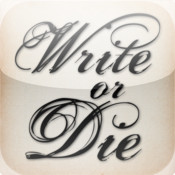At the beginning of November, when I’m enthusiastic and inspired, I write in long bouts of 45 minutes or an hour.
A few days before the end, when I’m way behind & madly scrambling to the finish line, I won’t let myself stop for hours on end.
In the dreaded Weeks Two & Three, however, a powerful combo of procrastination-inducing thoughts takes over:
- The usual snippy remarks from my inner editor ‘You’re using THAT word? Really?’
- The story isn’t exciting enough yet to carry over the slump ‘They’ve not warped yet? Really?’
- I can still tell myself that there is a lot of time left and I’ll be just fine ‘I’m ONLY 10K behind…’
It tends to leave me much less eager to write and when I try to put my head down and write for a full hour, I just end up checking Twitter on my phone half the time. So instead of a long slog, I go for short sprints.
Writing sprints are my November lifeline and are the only reason I won three Nanos. If I focus, ignore the distractions and type like the wind, I can get 300 words down in ten minutes. I know some people will think that’s not a lot and some people will think they couldn’t top that, and that’s okay. We all have different paces, what I love about knowing mine is that I can organise my writing sessions around it.
If I can do 300 words in 10 minutes, I only need six ten minutes sprints to be over the daily word count goal. I could just write for an hour instead but I know for having tested the theory time and time again that it would be less productive for me.
For the people of the internet age who have ridiculously short attention spans, sprints are just perfect – it’s so much easier to set aside distractions (read ‘cat gifs’) for 10 minutes than it is to resist them for a full hour.
Approaching a mountain of words ten minutes at a time can also be a lot less daunting, especially when you’re quite a bit behind like I am.
Just set an alarm for 10, 15 or 20 minutes and write without pausing for anything. Switch off the wifi if you have to, or try writing full-screen (programs like Q10 or Write or Die let you do just that) and type until the clock ticks. You can alternate your short, concentrated bursts of pure noveling genius with getting a coffee, doing some plotting or interacting with the people you’ve been neglecting this November.
If you’re on Twitter, follow @NanoWordSprints, where MLs from around the world run regular sprints day and night, complete with mini pep-talks and optional writing prompts.
You can also hang out with fellow writers in the Nano London Chatroom: After you’ve registered here, you can log in to the chatroom here. Writing sprints, plot discussions and possible procrastination await.
Way-way-behind-Claire,
10681 words
Originally posted at www.nanolondon.org.